Our cameras comes with a 3m cable inside. If you want, it can extent to 30m ~ 100m+, more details please contact us.
Compatible with Windows 10 or later, windows 8, windows 7, Mac OS X10.6or later, Linux system, Chrome OS and Android V5.0 or above, available USB port;Internet connection;
Support wall amount, ceiling mount and tripod mount installation. Contact us now for more customized requirements.
We provide 30-Day money back guaranty for No reason and the warranty period is 36 months. Customer satisfaction has always been our top priority. Please don't hesitate to contact us at sales@tenveo.com if you encountered any problem when using our products.
The PTZ function can be controlled by remote controller, software and Keyboard Controller, more details please contact us. please kindly be note that not all software can control it. most of them do not have this kind of function. hope my answer helps.
Step1. Use remote controller to set the address code of each camera separately: MENU-SYS SET-ADDRESS, Camera1:001, Camera2:002,* * *, CameraX:X.
Step2. Connect the control keyboard-camera 1-camera 2.... -cameraX in turn by using the network cable or RS485 signal line. RS-485 interface.
Step3. Setting the address code of each camera using the control keyboard:Setup-PASSWORD(8888)-CAM SET- Camera1:001, P(Protocol):PelcoD - enter - success. Setting the address codes of all other cameras by analogy,and set up the same communication protocol.
Step4. Controlling cameras by keyboard: Press the Addr button, then press 1 to control the camera1. Control the other cameras by analogy.
Tips: please set P(Protocol):PelcoD Baud rate: 9600bps for all cameras, please make sure you connect them in a parallel connection.
If you use the camera in a small space, such as huddle meeting room or larger meeting rooms, you can choose USB2.0 or USB3.0(HDMI supported) series cameras.
If you need to output the video to LED Giant Screen and use it for a Huge space, such as church or Music Festival, you can choose SDI camera(HDMI supported).
By the way, SDI support 328ft(100m) HD-SDI video transfer, HDMI support 98ft(30m) HD video transfer and USB support 66ft(20m) HD video transfer.
Contact us now for more detailed information.
Recommend using Zoom, polycom, Microsoft Lync, CISCO WebEx and skype for business as the conferencing software. Support OBS Studio ( Open Broadcaster Software ) for livestreaming and video recording.
By the way, you can use AMCap software to test our products as well. please download it from www.tenveo.com/en/support/downloads/ or visit www.noeld.com to download the new version.
Connect, collaborate and create with Tenveo.