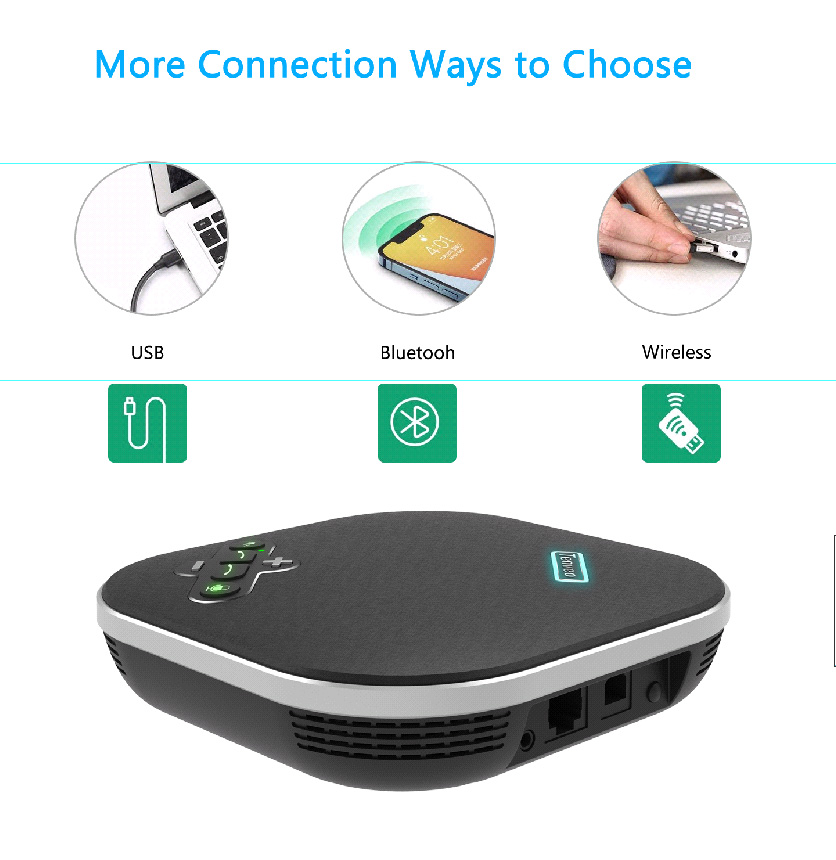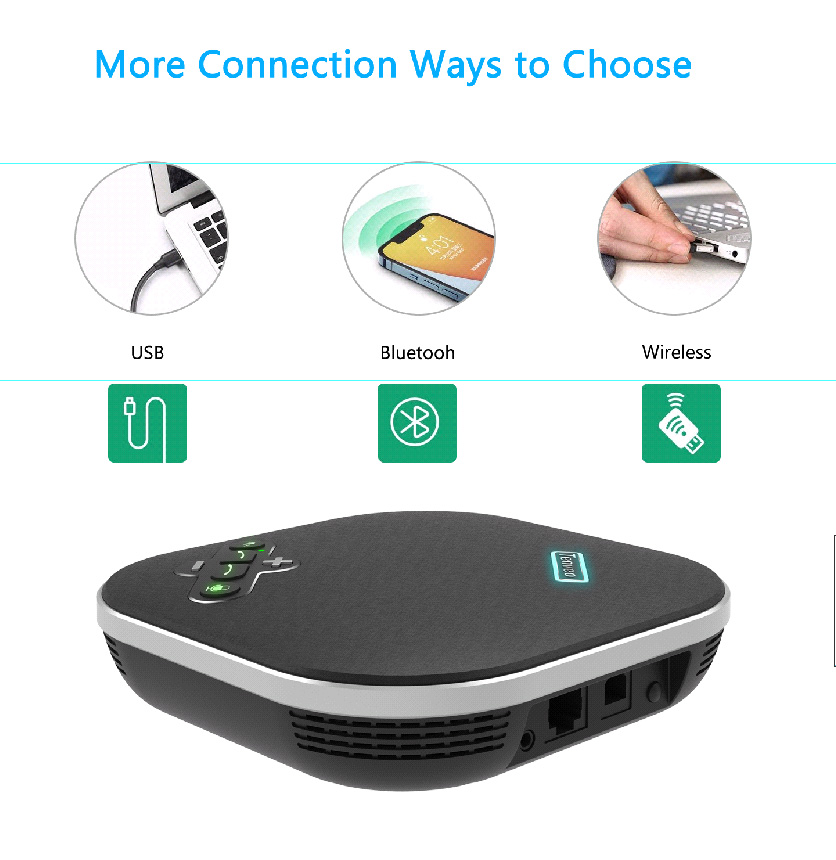NA200 speakerphone New model of Tenveo
Brief introduction:
NA200 is powered by Tenveo international advanced HD voice processing technology which providing 48K sampling rate and 500ms echo length cancellation. It adopts excellent DSP technology making the communication more reliable, vivid and enjoyable during remote conference. This speakerphone applies the Al-based Voice algorithm to eliminate noise according to environmental dynamics, effectively suppress echo, so that to filter ambient noise in open environments ensuring you with superb immersive sound. NA200 is Built-in 4 unidirectional microphones to form a 360-degree omni-directional sound pickup. With a collection distance of 5M(16.4ft), it is suitable for a meeting room of 20 square meters and live meetings with 8-10 people.
The NA200 speakerphone offers plug and play connectivity with your PC, and mini- jack for mobile devices. With beam forming technology, NA200 accurately identifies the position of the people who are talking and indicates voices at different angles through LED lights. More. the ring lights will clearly tell you the volume, power, and connection status of NA200 speakerphone. No matter you are using window 7/ 8/10, Mac OS, Android or IOS, NA200 conference speaker can be easily connected. NA200 speakerphone also supports commonly used software like Zoom, Skype for business, WebEx, Google Hangout OBS, Vmix, Microsoft Team and etc.
 Main Features:
Main Features:
•4 Microphones Array. 360° Voice Pick up
•Support live meetings wilh 8-10 people of 20 square meters
•Crystal Clear Conversations during any conference calls
•Automatic Noise Reduction & Echo Cancellation
•Multi-Connections with your devices via USB and AUX audio Jack.
•Win7/8 or 10, MacOS x 10.9 or higher. Chrome OS, Linux, Android ,iOS etc
Audio Parameters:
|
Microphone frequency response |
100Hz-22KHz |
|
Speaker frequency response |
100Hz-22KHz |
|
Built-in microphone pick up range |
5 meters, 360 degree full range |
|
Speaker volume |
Up to 85 dB |
Speaker Features:
|
Speaker mute button |
Switch the speaker |
|
Volume up/down button |
Adjust the volume to increase or decrease |
|
Off-hook button |
When there is Skype for business call, go off-hook to enter the conversation state |
|
Hang up button |
Hang up the Skype for business call or exit the call |
|
powder button |
Swith the powder button |
More connection ways: