How to use the Keyboard Controller to control upto 255pcs 20x /10X Zoom PTZ Cameras?
12|Jan.|2021
How to use the Keyboard Controller to control upto 255pcs 20x /10X Zoom PTZ Cameras, such as 20X /10X Zoom TEVO-VHD203U(VHD103U)or TEVO-VHD20N(VHD10N)NV10A/NV20A
Step1. Use remote controller to set the address code of each camera separately: MENU-SYS SET-ADDRESS, Camera1:001, Camera2:002,* * *, CameraX:X.
Step2. Connect the control keyboard-camera 1-camera 2.... -cameraX in turn by using the network cable or RS485 signal line. RS-485 interface.
Step3. Setting the address code of each camera using the control keyboard:Setup-PASSWORD(8888)-CAM SET- Camera1:001, P(Protocol):PelcoD - enter - success. Setting the address codes of all other cameras by analogy,and set up the same communication protocol.
Step4. Controlling cameras by keyboard: Press the Addr button, then press 1 to control the camera1. Control the other cameras by analogy.
control by RS-485:

 VHD10N/103U/VHD10N/VHD203U NV10A/NV20A
VHD10N/103U/VHD10N/VHD203U NV10A/NV20A
 KZ1 keyboard controller:
KZ1 keyboard controller:
You may need cable like this for connect camera to controller, this is the normal network cable or RS-485 cable you can make it by yourself.
When make connection line notice , distinguish the left and right position of the line, from the beginning to the right place to be consistent.
 1. You need to connect the 2 camera with one keyboard by RS485 Port
1. You need to connect the 2 camera with one keyboard by RS485 Port
2. Set the keyboard camera 1 address, protocol, baud, for the first camera, then set the camera buttom dip same with the keyboard settings.
3. Connect the Rs485 with the first camera and the keyboard
4. Set the keyboard camera 2 address, protocol, baud, for the first camera, then set the camera buttom dip same with the keyboard settings.
5. Connect the RS485 from the second camera to first camera.
Remember: you need to set the every dip on the buttom of the camera.